
Releasing Thursday!


Releasing Thursday!

I’ve got a deal for you. Get 10 FREE fiction novels (ebooks) with national security and crime themed stories from D.T. Rylie, Anita Rodgers, Arleigh Jacobs, RJ Beam, M.L. Buchman, Jamie Davis, Kristin Helling, Paul Austin Ardoin, Patrick O’Donnell, and Natasha Bajema. Just answer a few questions about what you’re reading and watching.
Survey ends August 29th.
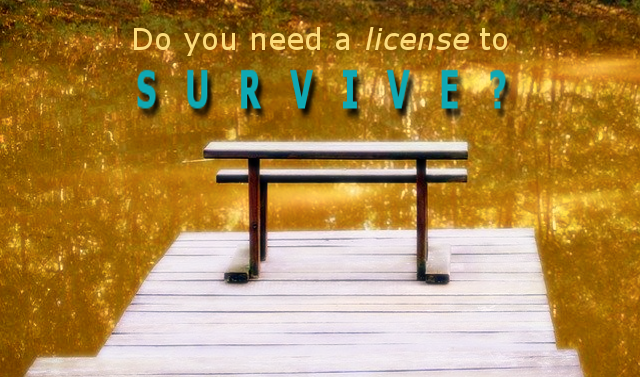
Do you? From whom?
A Dread So Deep

There is a fine line between love and hate and Christine Logan has found it.
Distraught that her abusive and philandering husband won’t let her have the baby she is carrying, she comes up with a plan to get what she wants.
But the plans go awry in every way possible, leaving her fate in the hands of the gods—and Detective Emily Davis.
Fans of Body Heat and Sleeping with the Enemy, will love this fast-paced thriller of love, hate, betrayal, and murder. Find it at: Amazon – for Kindle & Print or KOBO – for ePubs
If you’re homebound and trying to work remotely, BOARDIST is a new productivity tool that lets you design a “board” space for lists, tasks, and more. You can create bookmarks, notes, lists, or files and schedule tasks. It’s designed to help keep your projects on track and hopefully get them finished.
I feel your pain. 😉

Every year, there are hundreds, if not thousands, of novels are published in each of your favorite genres. In an earlier era, a new novel may only have had to compete for your attention with other recently released books and time-honored classics on the store shelves; however, in today’s world of near-permanent availability and infinite digital shelf space, any newly released novel is essentially in competition with every other book that’s ever been released in its genre. Without word of mouth, it can be almost impossible for a new writer to cut through the noise and gain traction.
That’s why it’s so important for readers to write reviews and share them on sites like Amazon and Goodreads, as well as their reader groups and their social media accounts.
I recently surveyed our VIP reader list to find out what they consider to be the top things they look for in a review when considering a new novel. Here are their most common responses, in no particular order:
On the other hand, there are the things readers don’t like to see in reviews:
Sometimes we give a book a shot and it turns out to be outside of our wheelhouse. Maybe you normally enjoy epic fantasy but thought an urban fantasy sounded interesting, but then found you just didn’t enjoy the book. That’s fine. Just note that in your review. Something like, “I normally prefer epic fantasy and wanted to try this novel. It didn’t work for me, but I can see how urban fantasy fans would really enjoy this story because of X, Y, Z.”
Just remember that if you’re reviewing the book of an up-and-coming author, they will likely see your review. So just remember there’s another person on the other side of the screen who invested months, if not years, of their time to create that story.
First, write it down and sit on it for a day. If you still think it’s useful, contact the author privately via email or a form on their website.
Letting them know about a weird spelling error or formatting problem might be helpful but editorial advice is likely worthless. They’re not going to rewrite the book to suit your tastes. If the fantasy novel you just read didn’t have enough romance, that’s your preference, not theirs. Every novel isn’t for everyone.
The best thing you can do with your new great review is share it on social media, like Facebook, Twitter, Instagram, and GoodReads and tag the author. If you know their email, send them a link to the review. Not only does it give them a heads up that you reviewed their novel but if they’re smart, they will tag you on their list as someone they can approach to review their next novel.
Every day I post my favorite new review on the Voracious Readers Only Instagram account and Facebook group. If you want to see some great reviews that you can model your own after, that’s a fantastic place to start.
I hope this short article has given you a useful perspective on the purpose of book reviews and how to write them to best help readers and authors find one another. Perhaps I’ll be reading one of your reviews someday soon!
 Larry Froncek is the owner of Voracious Readers Only, a service that connects avid readers with authors in the genres they most enjoy. Since September 2017, Voracious Readers Only has made over 95,000 reader-author connections. For more information about Larry and Voracious Readers, please visit the Voracious Readers Only Website.
Larry Froncek is the owner of Voracious Readers Only, a service that connects avid readers with authors in the genres they most enjoy. Since September 2017, Voracious Readers Only has made over 95,000 reader-author connections. For more information about Larry and Voracious Readers, please visit the Voracious Readers Only Website.

Self-publishing a book on Amazon is a big step for any author, but especially if you’ve never done it before. No matter how much research you’ve conducted or reassurance you’ve gotten from friends, putting your book up on Amazon is always an intimidating process — there are so many little details to remember, and therefore many little things that can go wrong.
Luckily, there are also concrete steps you can take to insure your self-published book as much as possible. And while no single measure will guarantee a successful launch on Amazon, doing all of these things will certainly maximize your chances! Here are four crucial tips for authors who decide to self-publish on Amazon, covering everything from uploading your files correctly to planning your marketing approach.
Before you even think about putting your book on Amazon, you need to get your manuscript and cover in tiptop shape. Not only does this mean writing the best book you possibly can, but also hiring an editor or proofreader to sweep for inconsistencies and errors — not just proofing it yourself or asking a friend. Paying someone else to do the job, someone whose livelihood depends on their abilities, is a much safer bet than trusting inexperienced eyes.
You should also invest in a professional book cover design. Repeated tests have shown that a professional-looking book cover gets you way more clicks on Amazon, and you don’t want to lose up to 50% of potential buyers just because of your cover! So bite the bullet on the cost and get that gorgeous cover for your book.
Once you are absolutely, 110% sure that your manuscript and cover cannot be improved, you’re ready to prepare your files for Amazon. As you may already know, the Amazon Kindle Store uses MOBI files. This means that no matter what kind of file you upload, it will be converted to MOBI — which can have adverse effects on your formatting. So before you upload, ensure that your file is already a MOBI to prevent Amazon from converting it.
As for your book cover image, pretty much all you need is for it to be 1,000 pixels tall x 625 pixels wide, in the form of a TIFF or JPG. If one doesn’t work, try the other — the cover upload function can act up sometimes, so you may need to re-upload a couple of times.
With your files safely uploaded and looking beautiful, you’re ready to write the description and set the Amazon keywords for your book! The more you can optimize these elements, the easier it will be for your readers to find you, and the more sales you’ll make. Annie’s already touched on how to write a great Amazon product description, but here are a few things you can do in terms of keywords specifically:
It might sound obvious, but you’d be surprised how many authors go straight to using keyword tools rather than thinking about it from a human perspective. Simply imagine that you were a reader looking for a book like yours, type all the keywords you can think of into Amazon, and check which titles are ranking for each keyword. If they’re similar to your book and have decent rankings, you can bet that’s a strong keyword, and you should add it to your own details.
Of course, though you want to be using some of the same keywords as your competitors, you’ll benefit even more if you can find a few niche keywords with high traffic but low competition. If lots of people search for a certain term, but not too many books are actually a good match for that term, this could be your chance to fill a gap in the market!
This is a tip for after you’ve put your book up on Amazon, but it’s just as effective (if not more so) than trying to optimize your keywords beforehand. Once you’ve made some sales, you can go into your KDP dashboard and “create an ad” — but instead of actually setting up Amazon ads, just check the suggested target keywords for the ad that you would make. Amazon will tell you exactly which words and phrases readers have been using to find your book, meaning you can go back into your description and re-optimize to capture even more readers.
There’s been a lot of talk surrounding the various pros and cons of enrolling in KDP Select, the program that offers various promotional opportunities in exchange for Amazon digital exclusivity. As in, while enrolled in KDP Select (which lasts 90 days), you cannot sell your eBook anywhere other than Amazon — though you may distribute print copies if you wish.
The KDP Select program has several concrete benefits, including:
Of course, the program has drawbacks as well. For example, KDP Select is great for reaching readers in the US and UK, where Amazon overwhelmingly dominates eBook distribution — but other countries like Canada and Australia have a much less autocratic ebook market, with companies like KOBO and Apple Books taking 20-30%. Though this is still less than Amazon’s share of the market in those countries, it’s enough to potentially hurt you if you go Amazon-exclusive for your book launch.
You should also steer clear of KDP Select if you’re trying to get onto bestseller lists other than Amazon’s. Not many people know this, but one of the prerequisites for lists in publications like The New York Times, Publishers Weekly, USA Today, etc. is that you sell your book on multiple retailers — i.e. Amazon exclusivity is a deal breaker.
The takeaway here is that only you, the author, can decide whether or not KDP is the right path. Carefully consider both sides, and whichever you choose, keep track of what works and what doesn’t so you can make an even more informed decision with your next book.
Finally, once your book is up and selling on Amazon, you have one goal that should take precedence over all others: getting (legitimate!) five-star reviews. Naturally, five-star ratings in and of themselves are important, but you also want to have as many people as possible leaving written reviews on your book’s Amazon page.
Why? Because you have to anticipate poor reviews and have a buffer in place just in case. Nothing pokes holes in a buoyant Amazon ship like a burst of one-star ratings, and nothing sinks it like a one-star review, especially if it’s the only review on the page. The more glowing reviews you have, the less likely that a potential customer is going to see that one-star review and decide that your book isn’t worth their time.
To that end, maximize your reviews by asking everyone you know to leave one, publicizing your book through your email list, and utilizing promotional sites and services. Of course, you should never pay FOR a review, or even “review swap” with another author — if Amazon suspects anything fishy, they’ll come down on you hard.
But don’t worry: promoting your book in other ways should lead to plenty of organic reads and reviews. And while you can’t guarantee that everyone you ask will leave a review, the more work you put into this stage, the more reviews you’ll get out of it.
So there you have it: polish your book, optimize your keywords, calculate your odds with KDP Select, and focus on reviews. No matter what kind of book you’ve written, these tips should significantly contribute to your self-publishing success… and perhaps even equip you to make a name for yourself in the cutthroat world of Amazon.
 Savannah Cordova is a writer with Reedsy, a marketplace that connects authors and publishers with the world’s best editors, designers, and marketers. She’s very interested in the self-publishing industry and where it’s headed. In her spare time, Savannah enjoys reading contemporary fiction and writing short stories.
Savannah Cordova is a writer with Reedsy, a marketplace that connects authors and publishers with the world’s best editors, designers, and marketers. She’s very interested in the self-publishing industry and where it’s headed. In her spare time, Savannah enjoys reading contemporary fiction and writing short stories.


In this post you’re going to learn the easiest and most effective way to start a podcast, and with all free tools!
Or…
You can listen to the podcast
Once you start podcasting — it automatically raises your authority, regardless of your genre or niche.
When you start a podcast you get to meet amazing people.
You also instantly improve the conversations you have with people— and you get to ask questions you would normally would never get a chance to ask!
When you start a podcast you will almost instantly increase the traffic to your platform:
Especially when you start re-purposing your content, you can really squeeze out the “Internet juice” to the last drop!
Did you just make an Instagram video? Guess what? That can also be a podcast!
Not only can you publish on the normal podcasting platforms (see the “HOW” section) but you can also publish your podcast on YouTube— Free advertising!
Do you want to start a blog but don’t know how or what to publish? —get on that podcasting!
Once you start a podcast you will automatically start networking with influencers and in general, people that can help you and add value. It might be a book collaboration or package deal of some products…or…they might just send their 10,000 followers to your blog.
Either way you look at it, it is a win-win deal for both participants.
Also part of this “virtuous cycle” or deal flow…
You can get a book together real fast by podcasting. Just make sure you inform your guest beforehand that you intend to make a book. This way they can avoid any problems that might pop-up. Some big gun authors are bound by their publishing contracts—and won’t like it if you publish your podcast as a book before they do.
There is only one thing you need, and that is a noise canceling microphone.
Regardless of which setup you buy, make sure to read the product description and see if it has some kind of noise canceling feature.
I use a Sennheiser U320 a middle-of-the-road setup for gaming which costs less than $100

Make sure that your headphones come with an adaptor so that you can use it with a computer, a laptop, or smartphone.

There is only one to really consider now, and that is Anchor.FM. It’s so easy anyone could do it…seriously! They also have a really handy episode builder. So you only have to record your intro and outro once, upload it to the platform, and then you can tack it on to any audio or video file you upload.
The folks at Anchor are also starting a sponsorship program, which matches up content creators (you) with paying clients and companies who would just love a tiny little advertisement on your podcast. (Remember that keyword “deal flow”?)
My first pic for podcasting is Anchor but you can also use Zoom or ScreenCastify + Chrome Browser if for some reason Anchor doesn’t work for you. It’s always good to have a backup plan. Regardless of which platform you use to talk, Skype, Zoom, etc., you can record it all with Screencastify. Here’s a video of me recording a podcast call with Tom Morkes.
Other options in podcasting include: MP3 Recorder (free download compatible with Windows and Mac), Google Hangouts+Screencastify, YouTube Live, Facebook Live, Google Talk, Easy Webinar, and more.
Share a Google Doc with all of your Questions with your guest, even questions that you might not ask.
This one is challenging… But help is on the way…Toastmasters! Toastmasters isn’t just a good way to practice speech, it is also a fabulous way to network. You will gain readers and buyers of your books when you go to Toastmasters. And…remember that virtuous cycle/upward spiral? This is part of it. It’s a win-win all around.
It’s super exciting to talk to one of your mentors or heroes, but you gotta…go… deep!
Cover art is important. I highly recommend making a custom thumbnail for each platform:
Canva is great for these, it’s free and easy to use, plus they have templates for each social media platform. And you don’t have to be a graphic designer to make it look good.
Very important, yet often forgotten (especially when you start interviewing a guest a week, or more). Make sure to thank your guest, and ask them for leads! You can hop from one guest to another this way—never worry again about where you’re going to find your next guest!
So, there you have it, the crash course in podcasting. After all of this, the question is now: “Why WOULDN’T you start a podcast?!”
To you and yours…

Love,
Annie

A blog about writing, publishing, self-publishing and bookish doings by Roz Morris
So Many Books, So Little Time
Everything Novel.
The Graveyard Shift
Writer, Editor, Fan Girl
Fantasy writer - Bibliophile - Daydreamer
Life Coaching, Observations, Reflections, Things that make you go hmmmmm